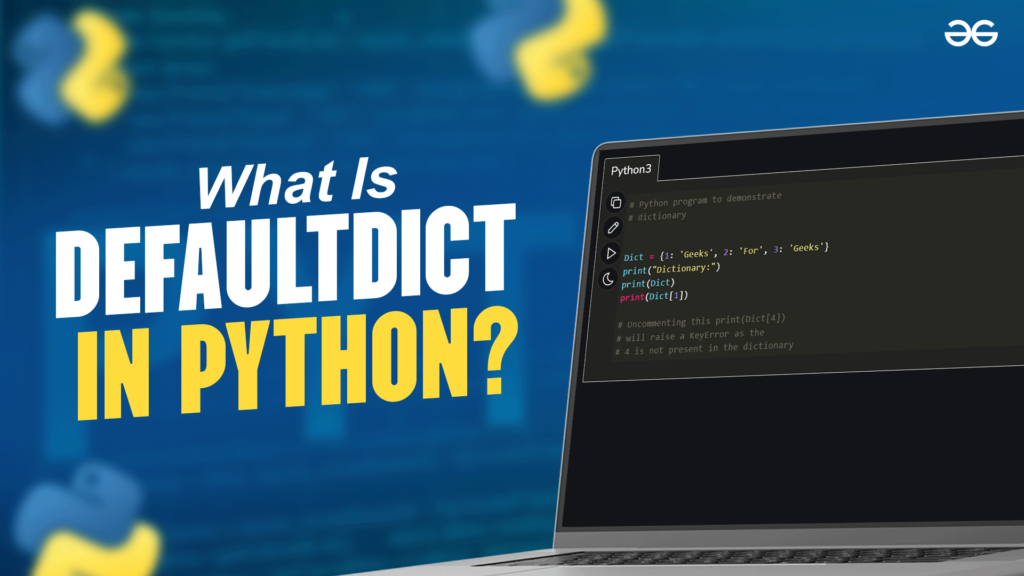In Python, dictionaries are a fundamental data structure used for storing key-value pairs. However, dealing with missing keys can often lead to cumbersome code and potential errors. Fortunately, Python’s collections module provides a handy class called defaultdict that simplifies handling missing keys. In this article, we will explore how to use Python’s defaultdict type effectively, ensuring your code is more robust and readable.
Introduction to defaultdict
The defaultdict is a subclass of Python’s built-in dict class. It overrides one significant behavior: it provides a default value for a nonexistent key. This feature is particularly useful when performing operations that assume the presence of keys, such as counting occurrences or appending items to lists.
Importing defaultdict
To use defaultdict, you need to import it from the collections module:
python
from collections import defaultdict
Creating a defaultdict
When creating a defaultdict, you must provide a default factory function that defines the default value for nonexistent keys. This factory function is called without arguments to produce a default value when needed.
Example: Using int as Default Factory
python
count_dict = defaultdict(int)
In this example, int is used as the default factory. The int function returns 0, so any missing key will have a default value of 0.
Example: Using list as Default Factory
python
list_dict = defaultdict(list)
Here, list is the default factory. The list function returns an empty list, making defaultdict(list) useful for grouping items.
Common Use Cases for defaultdict
Counting with defaultdict(int)
One common use case for defaultdict is counting occurrences. Instead of checking for the existence of a key before incrementing its value, defaultdict(int) simplifies the process:
python
from collections import defaultdict
text = “hello world”
char_count = defaultdict(int)
for char in text:
char_count[char] += 1
print(char_count)
This code snippet counts the occurrences of each character in the string text. With defaultdict(int), each character starts with a count of 0.
Also read: Barry Sanders Net Worth: The NFL Legend’s Financial Success
Grouping with `defaultdict(list)
Another common use case is grouping items. For example, suppose you have a list of tuples representing students and their grades. You can use defaultdict(list) to group students by grade:
python
from collections import defaultdict
students = [(“Alice”, “A”), (“Bob”, “B”), (“Charlie”, “A”), (“David”, “C”)]
grade_dict = defaultdict(list)
for student, grade in students:
grade_dict[grade].append(student)
print(grade_dict)
In this example, grade_dict will group students based on their grades, creating a list for each grade.
Complex Default Values
You can use any callable as a default factory, including custom functions or lambdas, to provide more complex default values:
python
from collections import defaultdict
def default_value():
return {“count”: 0, “names”: []}
complex_dict = defaultdict(default_value)
complex_dict[“group1”][“count”] += 1
complex_dict[“group1”][“names”].append(“Alice”)
print(complex_dict)
This example uses a custom function default_value to return a dictionary with specific keys and default values. Each missing key in complex_dict will be initialized with this default dictionary.
Handling Missing Keys without defaultdict
To appreciate the convenience of defaultdict, consider how missing keys are typically handled with a regular dictionary. Without defaultdict, you often need to use setdefault or conditional checks:
Using setdefault Method
python
regular_dict = {}
for student, grade in students:
regular_dict.setdefault(grade, []).append(student)Using Conditional Checks
python
regular_dict = {}
for student, grade in students:
if grade not in regular_dict:
regular_dict[grade] = []
regular_dict[grade].append(student)Both approaches work, but they are more verbose and less intuitive than using defaultdict.
Best Practices for Using defaultdict
Choosing the Right Default Factory
Select a default factory that best suits your use case. Common choices include int, list, set, and dict. For more complex default values, use custom functions.
Avoid Overcomplicating with defaultdict
While defaultdict is powerful, avoid using it when a regular dictionary suffices. Overusing defaultdict can make code harder to read for those unfamiliar with its behavior.
Document the Use of defaultdict
When using defaultdict in your code, include comments or documentation to clarify its purpose and behavior. This practice helps others (and your future self) understand the code more easily.
Conclusion: Simplifying Code with defaultdict
Python’s defaultdict is a versatile tool that simplifies handling missing keys in dictionaries. By providing default values automatically, defaultdict reduces the need for verbose conditional checks and makes your code more readable and efficient. Whether you’re counting occurrences, grouping items, or managing complex data structures, defaultdict can help streamline your Python programming tasks.
Also Read: 169cm Into Foot: Understanding the Conversion Formula
FAQs
What is defaultdict in Python?
defaultdict is a subclass of Python’s dict that provides a default value for nonexistent keys, making it easier to handle missing keys.
How do you create a defaultdict?
You create a defaultdict by importing it from the collections module and providing a default factory function that defines the default value for missing keys.
What are common use cases for defaultdict?
Common use cases include counting occurrences with defaultdict(int), grouping items with defaultdict(list), and managing complex default values with custom functions.
Can defaultdict handle complex default values?
Yes, you can use any callable, including custom functions or lambdas, as a default factory to provide complex default values.
When should you use defaultdict instead of a regular dictionary?
Use defaultdict when you need to handle missing keys frequently and want to simplify your code by avoiding conditional checks or setdefault method calls.