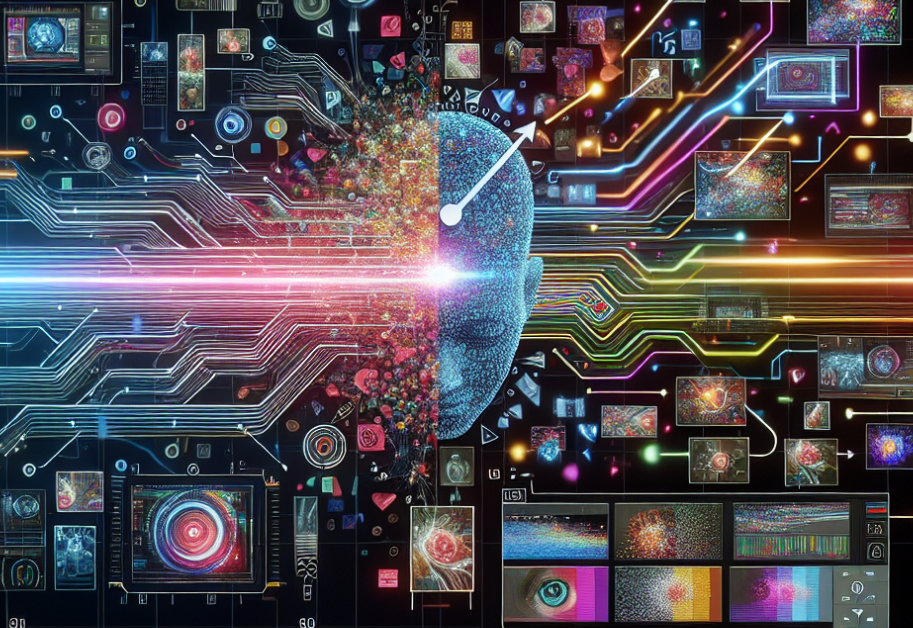Creating a compelling video introduction for a new product is the perfect opportunity to leverage the power of AI-generated images and text. Let’s dive in and explore how you can use these AI tools to craft an attention-grabbing and effective product video introduction.
Why Use These Tools?
Begin by tapping into the capabilities of free AI image generators like DALL-E 2, Midjourney, or Stable Diffusion. These tools allow you to input a textual description of the desired image, and they will generate a set of unique, visually stunning visuals that you can use throughout your product video introduction.
In addition to the visual elements, you’ll also want to craft a compelling narrative and script for your product video introduction. This is where AI writing tools can be incredibly beneficial.
A Step-By-Step Guide To Help You Achieve This
Step 1: Define Your Goals and Audience
Identify the main message you want to convey about your product.
Understand your target audience to tailor the content accordingly.
Step 2: Gather and Generate AI Content
AI-Generated Text:
Use tools like GPT-4 (such as ChatGPT) to create a script for your video. Ensure it includes:
An engaging introduction.
Key features and benefits of your product.
A compelling call to action.
AI-Generated Images:
Utilize platforms like DALL-E, MidJourney, or other AI image generators to remove background from logo create visuals that represent your product and its features. Ensure images are high quality and relevant to the script.
Step 3: Plan Your Video Structure
Create a storyboard that outlines the sequence of scenes, matching the AI-generated text with appropriate images.
Determine the video length, keeping it concise yet informative (typically 1-2 minutes for introductions).
Step 4: Choose a Video Creation Tool
Select a video editing software that supports adding text, images, and audio. Popular options include:
- Adobe Premiere Pro
- Final Cut Pro
- DaVinci Resolve
- Online tools like Animoto, Canva, or InVideo
Step 5: Assemble Your Video
Import AI-generated images and text into the video editor.
Sequence the images according to your storyboard, ensuring smooth transitions.
Add text overlays to highlight key points and features of your product.
Incorporate voice-over if necessary, using AI-generated voice tools like Amazon Polly or Google Text-to-Speech, or record your own.
Step 6: Enhance with Music and Effects
Select background music that complements the tone of your video. Ensure it is royalty-free or properly licensed.
Add sound effects where appropriate to emphasize actions or transitions.
Use visual effects sparingly to maintain focus on the product.
Step 7: Review and Refine
Preview the video to check for any inconsistencies or areas of improvement.
Seek feedback from colleagues or a small test audience to ensure the video is clear and engaging.
Step 8: Finalize and Export
Make final adjustments based on feedback.
Export the video in a suitable format (e.g., MP4) with high resolution.
Step 9: Share Your Video
Upload to appropriate platforms such as your website, YouTube, social media channels, or include it in email marketing campaigns.
Monitor engagement and be prepared to make adjustments based on audience feedback.
Conclusion
By combining the power of AI-generated images and AI-assisted writing, you can create a truly captivating and effective product video introduction that will capture your audience’s attention and drive interest in your new product.
Remember, the key is to strike the right balance between AI-powered elements and your own unique brand voice and storytelling. Experiment, iterate, and continuously refine your approach to ensure that your product video introduction is a resounding success.